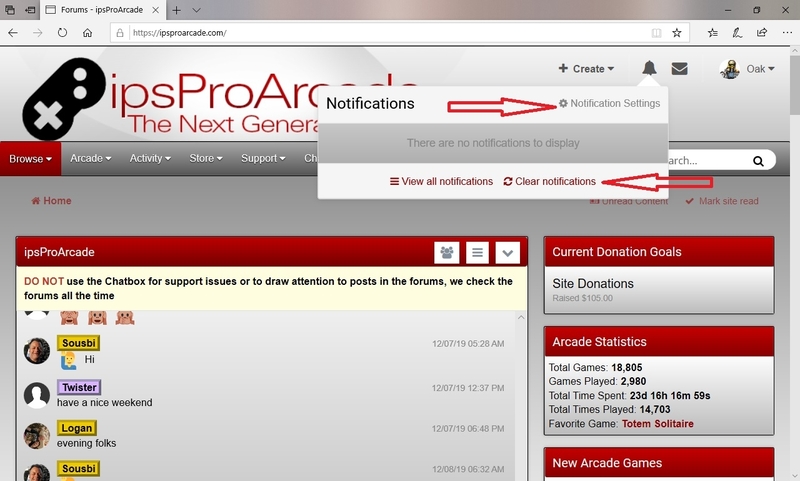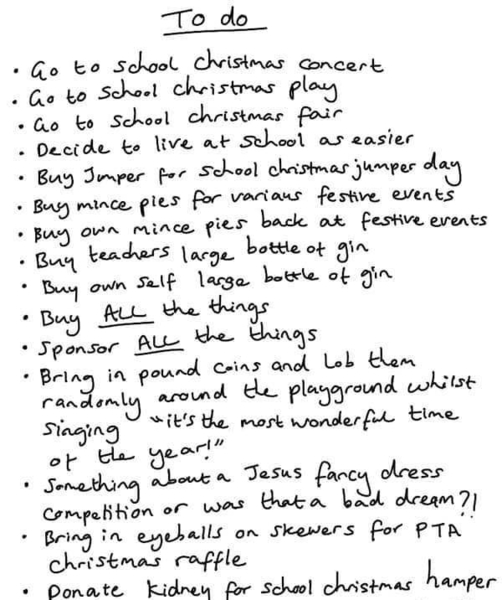Everything posted by Oak
-
Site For Sale
Site for sale ( Fully Loaded ) https://www.oldlibar.website/ URL: https://www.oldlibar.website/ Test Site: https://www.oldlibar.website/ips4test/ Invision Community v4.7.8 ( Renews: August 23, 2023 ) PHP 8.1.16 ipsProArcade 1.1.3 IP.Board Videos v3.5.4 Chat Version 4.3.1 Shout Box Version 2.7.1 Gallery 4.7.8 Events 4.7.8 Members Country 1.4.0 Vala Forum Collection 1.1.4 Enhanced User Info Panel 2.3.4 Referrals System 4.0.1.6 Movies 1.1.1 Profile Songs 1.0.8 Games Installed: 4 898 . But if you want my Arcade Manager Will stay and add any of his 40+,000 for you . Ruffle Nightly 2023-03-14 Price is 450 USD License Renews: August 23, 2023 Just for note - I must renew hostige, domain and ssl on end of mart - 29/03 But if you do that it will be 110 USD less - about 340 USD for site - If you are interested - you will get better price - Just say how much you want pay ( With in reason ) and it is yours ! Thanks
-
daisydo
Ron's site is off-line due to tech problems
-
ibtheme closed ?
Don't like that link ! Attackers might be trying to steal your information from ibtheme.com (for example, passwords, messages, or credit cards). NET::ERR_CERT_DATE_INVALID
-
My apologies
You always were an a--hole RK , but I won the shirt ! bet old Jack Daniels got me banned from at least double the amount you were banned from lol Its a wake up call when you look back over the years and some of the things I have said ( even in jest ) but it has come out wrong . My song would be R Marks " Hazard " ( but Only this bit of it ) I think about my life gone by And how it's done me wrong There's no escape for me this time All of my rescues are gone, long gone ( or so I thought ) Now my rescue has come in the form of the great members of this site and the Admin of other sites that use this as a discussion and meeting point Even joined most on the Affiliate scroll and have had a warm welcome from each and every one of them
-
Netflix Free codes
Think you're running out of things to watch on Netflix and considering another streaming platform? Before you do, try this free hack first. The Radio Times revealed a full list of secret codes you can use to access hidden TV shows and films on Netflix, organised into very specific categories. This makes it super easy to find what you want and uncover hidden gems. You can discover categories as varied as Deep Sea Horror Movies to Social Issue Dramas and Period Pieces. It's easy to do this, you just need to amend the URL by adding the code to the end. So, use this URL: http://www.netflix.com/browse/genre/9302 And add the code to the end. It will end up looking something like this: http://www.netflix.com/browse/genre/1365 http://www.netflix.com/browse/genre/9302 List of secret codes Here's the full list of secret codes, broken down by niche category: Action & Adventure: 1365 Action Comedies: 43040 Action Sci-Fi & Fantasy: 1568 Action Thrillers: 43048 Adult Animation: 11881 Adventures: 7442 African Movies: 3761 Alien Sci-Fi: 3327 Animal Tales: 5507 Anime: 7424 Anime Action: 2653 Anime Comedies: 9302 Anime Dramas: 452 Anime Fantasy: 11146 Anime Features: 3063 Anime Horror: 10695 Anime Sci-Fi: 2729 Anime Series: 6721 Art House Movies: 29764 Asian Action Movies: 77232 Australian Movies: 5230 B-Horror Movies: 8195 Baseball Movies: 12339 Basketball Movies: 12762 Belgian Movies: 262 Biographical Docs: 3652 Biographical Dramas: 3179 Boxing Movies: 12443 British Movies: 10757 British TV Shows: 52117 Campy Movies: 1252 Children & Family Movies: 783 Chinese Movies: 3960 Classic Action & Adventure: 46576 Classic Comedies: 31694 Classic Dramas: 29809 Classic Foreign Movies: 32473 Classic Movies: 31574 Classic Musicals: 32392 Classic Romantic Movies: 31273 Classic Sci-Fi & Fantasy: 47147 Classic Thrillers: 46588 Classic TV Shows: 46553 Classic War Movies: 48744 Classic Westerns: 47465 Comedies: 6548 Comic Book and Superhero: 10118 Country & Western/Folk: 1105 Courtroom Dramas: 2748 Creature Features: 6895 Crime Action & Adventure: 9584 Crime Documentaries: 9875 Crime Dramas: 6889 Crime Thrillers: 10499 Crime TV Shows: 26146 Cult Comedies: 9434 Cult Horror Movies: 10944 Cult Movies: 7627 Cult Sci-Fi & Fantasy: 4734 Cult TV Shows: 74652 Dark Comedies: 869 Deep Sea Horror Movies: 45028 Disney: 67673 Disney Musicals: 59433 Documentaries: 6839 Dramas: 5763 Dramas based on Books: 4961 Dramas based on real life: 3653 Dutch Movies: 10606 Eastern European Movies: 5254 Education for Kids: 10659 Epics: 52858 Experimental Movies: 11079 Faith & Spirituality: 26835 Faith & Spirituality Movies: 52804 Family Features: 51056 Fantasy Movies: 9744 Film Noir: 7687 Food & Travel TV: 72436 Football Movies: 12803 Foreign Action & Adventure: 11828 Foreign Comedies: 4426 Foreign Documentaries: 5161 Foreign Dramas: 2150 Foreign Gay & Lesbian Movies: 8243 Foreign Horror Movies: 8654 Foreign Movies: 7462 Foreign Sci-Fi & Fantasy: 6485 Foreign Thrillers: 10306 French Movies: 58807 Gangster Movies: 31851 Gay & Lesbian Dramas: 500 German Movies: 58886 Greek Movies: 61115 Historical Documentaries: 5349 Horror Comedy: 89585 Horror Movies: 8711 Independent Action & Adventure: 11804 Independent Comedies: 4195 Independent Dramas: 384 Independent Movies: 7077 Independent Thrillers: 3269 Indian Movies: 10463 Irish Movies: 58750 Italian Movies: 8221 Japanese Movies: 10398 Jazz & Easy Listening: 10271 Kids Faith & Spirituality: 751423 Kids Music: 52843 Kids’ TV: 27346 Korean Movies: 5685 Korean TV Shows: 67879 Late Night Comedies: 1402 Latin American Movies: 1613 Latin Music: 10741 Martial Arts Movies: 8985 Martial Arts, Boxing & Wrestling: 6695 Middle Eastern Movies: 5875 Military Action & Adventure: 2125 Military Documentaries: 4006 Military Dramas: 11 Military TV Shows: 25804 Miniseries: 4814 Mockumentaries: 26 Monster Movies: 947 Movies based on children’s books: 10056 Movies for ages 0 to 2: 6796 Movies for ages 2 to 4: 6218 Movies for ages 5 to 7: 5455 Movies for ages 8 to 10: 561 Movies for ages 11 to 12: 6962 Music & Concert Documentaries: 90361 Music: 1701 Musicals: 13335 Mysteries: 9994 New Zealand Movies: 63782 Period Pieces: 12123 Political Comedies: 2700 Political Documentaries: 7018 Political Dramas: 6616 Political Thrillers: 10504 Psychological Thrillers: 5505 Quirky Romance: 36103 Reality TV: 9833 Religious Documentaries: 10005 Rock & Pop Concerts: 3278 Romantic Comedies: 5475 Romantic Dramas: 1255 Romantic Favorites: 502675 Romantic Foreign Movies: 7153 Romantic Independent Movies: 9916 Romantic Movies: 8883 Russian: 11567 Satanic Stories: 6998 Satires: 4922 Scandinavian Movies: 9292 Sci-Fi & Fantasy: 1492 Sci-Fi Adventure: 6926 Sci-Fi Dramas: 3916 Sci-Fi Horror Movies: 1694 Sci-Fi Thrillers: 11014 Science & Nature Documentaries: 2595 Science & Nature TV: 52780 Screwball Comedies: 9702 Showbiz Dramas: 5012 Showbiz Musicals: 13573 Silent Movies: 53310 Slapstick Comedies: 10256 Slasher and Serial Killer Movies: 8646 Soccer Movies: 12549 Social & Cultural Documentaries: 3675 Social Issue Dramas: 3947 Southeast Asian Movies: 9196 Spanish Movies: 58741 Spiritual Documentaries: 2760 Sports & Fitness: 9327 Sports Comedies: 5286 Sports Documentaries: 180 Sports Dramas: 7243 Sports Movies: 4370 Spy Action & Adventure: 10702 Spy Thrillers: 9147 Stage Musicals: 55774 Stand-up Comedy: 11559 Steamy Romantic Movies: 35800 Steamy Thrillers: 972 Supernatural Horror Movies: 42023 Supernatural Thrillers: 11140 Tearjerkers: 6384 Teen Comedies: 3519 Teen Dramas: 9299 Teen Screams: 52147 Teen TV Shows: 60951 Thrillers: 8933 Travel & Adventure Documentaries: 1159 TV Action & Adventure: 10673 TV Cartoons: 11177 TV Comedies: 10375 TV Documentaries: 10105 TV Dramas: 11714 TV Horror: 83059 TV Mysteries: 4366 TV Sci-Fi & Fantasy: 1372 TV Shows: 83 Urban & Dance Concerts: 9472 Vampire Horror Movies: 75804 Werewolf Horror Movies: 75930 Westerns: 7700 World Music Concerts: 2856 Zombie Horror Movies: 75405 It's worth noting that not all codes will be available to everyone. Some codes may not pop up for certain countries or IP addresses.
-
Archivements - Badges
So it can not be altered by each site to suit then ? Its just when you see other members with a badge and you wonder what it means / and how you can get one lol Thought there might be a list like Badge 1 do " x " Badge 2 do " xx " etc My bad again sorry
-
Archivements - Badges
Is there a way of finding out how and what you need to do to earn each badge ? I mean for members not people with ACP access A list of Badges and how they can be earnt would be helpful , I suppose each site has its own targets to earn each badge ? Even if they don't a list on here would be good so members can see why some are rare , others are give away's and some you do not know how to get !
-
Can not download games
I did not say you said it either if you read the post " 21 hours ago, Ronald said: "
-
Can not download games
Think you will find there is more than one with access to that folder , And I am not one of them , Just saying !! Thanks Legion I also appreciate your expertise and help.
-
The "flash demise"
This is something we All want to know
-
The "flash demise"
Adobe Flash end of support on December 31, 2020 https://docs.microsoft.com/en-us/lifecycle/announcements/adobe-flash-end-of-support Top Best Adobe Flash Player Alternatives in 2020 https://techviral.net/adobe-flash-player-alternatives/ Why Are Browsers Ending Flash Support and How to Access Flash Content Afterwards https://www.maketecheasier.com/browsers-ending-flash-support/
-
Notifcations
Could you plzz show instructions on how to clear Notifications ? I just can not see it in ACP ! Like here ( see below )
- Christmas Jokes
-
Computer Tips/Tricks/Help
But have you tryed it ? Its worth having on your desktop trust me xxxxxxxxxx
-
Computer Tips/Tricks/Help
http://www.thewindowsclub.com/windows-1 ... and-tricks https://www.windowscentral.com/windows- ... urce-guide https://forums.windowscentral.com/?_ga= ... ows-10-hub Are all worth a look see and book-marking xx Plus try this some will love it !!! Enable Oak Mode in Windows 10 ( Oak lol , you can call it what you like ) 1.Make sure your system account has administrative privileges 2.Right-click on the Windows 10 desktop and choose New > Folder 3.Name the folder: Oak ( or own name ) Mode.{ED7BA470-8E54-465E-825C-99712043E01C} and hit enter/return to make it stick 4. That's it. Now when you open that folder, you can see around 40 different settings, including Devices and Printers, Credential Manager, Indexing, etc. Some variations exist depending if you have a Home or Pro version and different hardware. Here are the categories of tools you’ll find in Oak Mode: Administrative Tools AutoPlay Backup and Restore Color Management Credential Manager Date and Time Devices and Printers Ease of Access Center File Explorer Options File History Fonts Indexing Options Infrared Internet Options Keyboard Mouse Network and Sharing Center Pen and Touch Phone and Modem Power Options Programs and Features Region RemoteApp and Desktop Connections Security and Maintenance Sound Speech Recognition Storage Spaces Sync Center System Tablet PC Settings Taskbar and Navigation Troubleshooting User Accounts Windows Defender Firewall Windows Mobility Center Work Folders Each of these categories contains any number of tools and might even be divided into further subcategories, meaning that you’re likely to find nearly anything you’re looking for.
-
Computer Tips/Tricks/Help
Copy, paste, and other general keyboard shortcuts Press this key To do this Ctrl + X Cut the selected item Ctrl + C (or Ctrl + Insert) Copy the selected item Ctrl + V (or Shift + Insert) Paste the selected item Ctrl + Z Undo an action Alt + Tab Switch between open apps Alt + F4 Close the active item, or exit the active app Windows logo key ? + L Lock your PC Windows logo key ? + D Display and hide the desktop F2 Rename the selected item F3 Search for a file or folder in File Explorer F4 Display the address bar list in File Explorer F5 Refresh the active window F6 Cycle through screen elements in a window or on the desktop F10 Activate the Menu bar in the active app Alt + F8 Show your password on the sign-in screen Alt + Esc Cycle through items in the order in which they were opened Alt + underlined letter Perform the command for that letter Alt + Enter Display properties for the selected item Alt + Spacebar Open the shortcut menu for the active window Alt + Left arrow Go back Alt + Right arrow Go forward Alt + Page Up Move up one screen Alt + Page Down Move down one screen Ctrl + F4 Close the active document (in apps that are full-screen and let you have multiple documents open at the same time) Ctrl + A Select all items in a document or window Ctrl + D (or Delete) Delete the selected item and move it to the Recycle Bin Ctrl + R (or F5) Refresh the active window Ctrl + Y Redo an action Ctrl + Right arrow Move the cursor to the beginning of the next word Ctrl + Left arrow Move the cursor to the beginning of the previous word Ctrl + Down arrow Move the cursor to the beginning of the next paragraph Ctrl + Up arrow Move the cursor to the beginning of the previous paragraph Ctrl + Alt + Tab Use the arrow keys to switch between all open apps Alt + Shift + arrow keys When a group or tile is in focus on the Start menu, move it in the direction specified Ctrl + Shift + arrow keys When a tile is in focus on the Start menu, move it into another tile to create a folder Ctrl + arrow keys Resize the Start menu when it's open Ctrl + arrow key (to move to an item) + Spacebar Select multiple individual items in a window or on the desktop Ctrl + Shift with an arrow key Select a block of text Ctrl + Esc Open Start Ctrl + Shift + Esc Open Task Manager Ctrl + Shift Switch the keyboard layout when multiple keyboard layouts are available Ctrl + Spacebar Turn the Chinese input method editor (IME) on or off Shift + F10 Display the shortcut menu for the selected item Shift with any arrow key Select more than one item in a window or on the desktop, or select text in a document Shift + Delete Delete the selected item without moving it to the Recycle Bin first Right arrow Open the next menu to the right, or open a submenu Left arrow Open the next menu to the left, or close a submenu Esc Stop or leave the current task Windows logo key keyboard shortcuts Press this key To do this Windows logo key ? Open or close Start Windows logo key ? + A Open Action center Windows logo key ? + B Set focus in the notification area Windows logo key ? + C Open Cortana in listening mode Notes �This shortcut is turned off by default. To turn it on, select Start ? > Settings ? > Cortana, and turn on the toggle under Let Cortana listen for my commands when I press the Windows logo key + C. �Cortana is available only in certain countries/regions, and some Cortana features might not be available everywhere. If Cortana isn't available or is turned off, you can still use search. Windows logo key ? + Shift + C Open the charms menu Windows logo key ? + D Display and hide the desktop Windows logo key ? + Alt + D Display and hide the date and time on the desktop Windows logo key ? + E Open File Explorer Windows logo key ? + F Open Feedback Hub and take a screenshot Windows logo key ? + G Open Game bar when a game is open Windows logo key ? + H Start dictation Windows logo key ? + I Open Settings Windows logo key ? + J Set focus to a Windows tip when one is available. When a Windows tip appears, bring focus to the Tip. Pressing the keyboard shortcuts again to bring focus to the element on the screen to which the Windows tip is anchored. Windows logo key ? + K Open the Connect quick action Windows logo key ? + L Lock your PC or switch accounts Windows logo key ? + M Minimize all windows Windows logo key ? + O Lock device orientation Windows logo key ? + P Choose a presentation display mode Windows logo key ? + R Open the Run dialog box Windows logo key ? + S Open search Windows logo key ? + T Cycle through apps on the taskbar Windows logo key ? + U Open Ease of Access Center Windows logo key ? + V Cycle through notifications Windows logo key ? + Shift + V Cycle through notifications in reverse order Windows logo key ? + X Open the Quick Link menu Windows logo key ? + Y Switch input between Windows Mixed Reality and your desktop Windows logo key ? + Z Show the commands available in an app in full-screen mode Windows logo key ? + period (.) or semicolon (;) Open emoji panel Windows logo key ? + comma (,) Temporarily peek at the desktop Windows logo key ? + Pause Display the System Properties dialog box Windows logo key ? + Ctrl + F Search for PCs (if you're on a network) Windows logo key ? + Shift + M Restore minimized windows on the desktop Windows logo key ? + number Open the desktop and start the app pinned to the taskbar in the position indicated by the number. If the app is already running, switch to that app. Windows logo key ? + Shift + number Open the desktop and start a new instance of the app pinned to the taskbar in the position indicated by the number Windows logo key ? + Ctrl + number Open the desktop and switch to the last active window of the app pinned to the taskbar in the position indicated by the number Windows logo key ? + Alt + number Open the desktop and open the Jump List for the app pinned to the taskbar in the position indicated by the number Windows logo key ? + Ctrl + Shift + number Open the desktop and open a new instance of the app located at the given position on the taskbar as an administrator Windows logo key ? + Tab Open Task view Windows logo key ? + Up arrow Maximize the window Windows logo key ? + Down arrow Remove current app from screen or minimize the desktop window Windows logo key ? + Left arrow Maximize the app or desktop window to the left side of the screen Windows logo key ? + Right arrow Maximize the app or desktop window to the right side of the screen Windows logo key ? + Home Minimize all except the active desktop window (restores all windows on second stroke) Windows logo key ? + Shift + Up arrow Stretch the desktop window to the top and bottom of the screen Windows logo key ? + Shift + Down arrow Restore/minimize active desktop windows vertically, maintaining width Windows logo key ? + Shift + Left arrow or Right arrow Move an app or window in the desktop from one monitor to another Windows logo key ? + Spacebar Switch input language and keyboard layout Windows logo key ? + Ctrl + Spacebar Change to a previously selected input Windows logo key ? + Ctrl + Enter Open Narrator Windows logo key ? + Plus (+) Open Magnifier Windows logo key ? + forward slash (/) Begin IME reconversion Windows logo key ? + Ctrl + V Open shoulder taps Command Prompt keyboard shortcuts Press this key To do this Ctrl + C (or Ctrl + Insert) Copy the selected text Ctrl + V (or Shift + Insert) Paste the selected text Ctrl + M Enter Mark mode Alt + selection key Begin selection in block mode Arrow keys Move the cursor in the direction specified Page up Move the cursor by one page up Page down Move the cursor by one page down Ctrl + Home (Mark mode) Move the cursor to the beginning of the buffer Ctrl + End (Mark mode) Move the cursor to the end of the buffer Ctrl + Up arrow Move up one line in the output history Ctrl + Down arrow Move down one line in the output history Ctrl + Home (History navigation) If the command line is empty, move the viewport to the top of the buffer. Otherwise, delete all the characters to the left of the cursor in the command line. Ctrl + End (History navigation) If the command line is empty, move the viewport to the command line. Otherwise, delete all the characters to the right of the cursor in the command line. Dialog box keyboard shortcuts Press this key To do this F4 Display the items in the active list Ctrl + Tab Move forward through tabs Ctrl + Shift + Tab Move back through tabs Ctrl + number (number 1�9) Move to nth tab Tab Move forward through options Shift + Tab Move back through options Alt + underlined letter Perform the command (or select the option) that is used with that letter Spacebar Select or clear the check box if the active option is a check box Backspace Open a folder one level up if a folder is selected in the Save As or Open dialog box Arrow keys Select a button if the active option is a group of option buttons File Explorer keyboard shortcuts Press this key To do this Alt + D Select the address bar Ctrl + E Select the search box Ctrl + F Select the search box Ctrl + N Open a new window Ctrl + W Close the active window Ctrl + mouse scroll wheel Change the size and appearance of file and folder icons Ctrl + Shift + E Display all folders above the selected folder Ctrl + Shift + N Create a new folder Num Lock + asterisk (*) Display all subfolders under the selected folder Num Lock + plus (+) Display the contents of the selected folder Num Lock + minus (-) Collapse the selected folder Alt + P Display the preview panel Alt + Enter Open the Properties dialog box for the selected item Alt + Right arrow View the next folder Alt + Up arrow View the folder that the folder was in Alt + Left arrow View the previous folder Backspace View the previous folder Right arrow Display the current selection (if it's collapsed), or select the first subfolder Left arrow Collapse the current selection (if it's expanded), or select the folder that the folder was in End Display the bottom of the active window Home Display the top of the active window F11 Maximize or minimize the active window Virtual desktops keyboard shortcuts Press this key To do this Windows logo key ? + Tab Open Task view Windows logo key ? + Ctrl + D Add a virtual desktop Windows logo key ? + Ctrl + Right arrow Switch between virtual desktops you�ve created on the right Windows logo key ? + Ctrl + Left arrow Switch between virtual desktops you�ve created on the left Windows logo key ? + Ctrl + F4 Close the virtual desktop you're using Taskbar keyboard shortcuts Press this key To do this Shift + click a taskbar button Open an app or quickly open another instance of an app Ctrl + Shift + click a taskbar button Open an app as an administrator Shift + right-click a taskbar button Show the window menu for the app Shift + right-click a grouped taskbar button Show the window menu for the group Ctrl + click a grouped taskbar button Cycle through the windows of the group Settings keyboard shortcuts Press this key To do this Windows logo key ? + I Open settings Backspace Go back to the settings home page Type on any page with search box Search settings
-
Computer Tips/Tricks/Help
Keyboard Shortcuts Keyboard shortcut Action Windows key Open or close Start Menu. Windows key + A Open Action center. Windows key + C Open Cortana in listening mode. Windows key + D Display and hide the desktop. Windows key + E Open File Explorer. Windows key + G Open Game bar when a game is open. Windows key + H Open the Share charm. Windows key + I Open Settings. Windows key + K Open the Connect quick action. Windows key + L Lock your PC or switch accounts. Windows key + M Minimize all windows. Windows key + R Open Run dialog box. Windows key + S Open Search. Windows key + U Open Ease of Access Center. Windows key + X Open Quick Link menu. Windows key + Number Open the app pinned to the taskbar in the position indicated by the number. Windows key + Left arrow key Snap app windows left. Windows key + Right arrow key Snap app windows right. Windows key + Up arrow key Maximize app windows. Windows key + Down arrow key Minimize app windows. Windows key + Comma Temporarily peek at the desktop. Windows key + Ctrl +D Add a virtual desktop. Windows key + Ctrl + Left or Right arrow Switch between virtual desktops. Windows key + Ctrl + F4 Close current virtual desktop. Windows key + Enter Open Narrator. Windows key + Home Minimize all but the active desktop window (restores all windows on second stroke). Windows key + PrtScn Capture a screenshot and save in Screenshots folder. Windows key + Shift + Up arrow Stretch the desktop window to the top and bottom of the screen. Windows key + Tab Open Task view. Windows key + "+" key Zoom in using the magnifier. Windows key + "-" key Zoom out using the magnifier. Ctrl + Shift + Esc Open Task Manager. Alt + Tab Switch between open apps. Alt + Left arrow key Go back. Alt + Right arrow key Go foward. Alt + Page Up Move up one screen. Alt + Page down Move down one screen. Ctrl + Alt +Tab View open apps Ctrl + C Copy selected items to clipboard. Ctrl + X Cut selected items. Ctrl + V Paste content from clipboard. Ctrl + A Select all content. Ctrl + Z Undo an action. Ctrl + Y Redo an action. Ctrl + D Delete the selected item and move it to the Recycle Bin. Ctrl + Esc Open the Start Menu. Ctrl + Shift Switch the keyboard layout. Ctrl + Shift + Esc Open Task Manager. Ctrl + F4 Close the active window.
-
Remember your Family ?
- Remember your Family ?
Loading crossword puzzle. One moment please.

 VIP++
VIP++
 DAISYMAE
DAISYMAE RK1Gaming
RK1Gaming
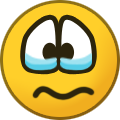
 Legionaire
Legionaire