Posts posted by Eagle_Kiwi
-
-
On 1/3/2020 at 8:12 AM, tubesock said:
It seems that that "Manage Notifs" button goes to https://ipsproarcade.com/index.php?/ipsproarcade/notifications/ which will then bring up an empty list, saying "There are no results to display. ".
But I certainly DO still have plenty of notifs. Is there something else I need to do - or will it only become populated with any notifs I get from now on ?
-
Edited by Eagle_Kiwi
Do you know this, oak, or are you just speculating/guessing ?
I find that unbelievable. There are many other similar games where the INSTANT your score approaches then reaches the specified score (or at least at the end of that turn) the game ends - you've won.
Actually, getting to any specified score EXACTLY would seem nigh on impossible.
For example, compare with the similar Level 2 version. Game ends, and submits perfectly, at the end of the turn in which you PASS 9000.
-
-
Quote
The installation/upgrade process should not take more than a few minutes, even with thousands of games.
May I ask, will this process affect anyone in middle of a game at the time. Could their score get screwed up, and if so is it best - or even necessary - to warn users before running upgrade ?
-
We've been installing only H5 (with a few exceptions) for about 18 months now. We keep the Flash games we have but are assuming (at worst!) that they'll all need deleting at some time this year - so instead of 14,000 games we'll have only about 1,000, but that number should still be ok to be viable (who the heck needs 14000 anyway?!) and will continue to rapidly increase with availability.
We'll see! 😉
-
-
lol... Categorising can be a nightmare.
Anyway, for better or worse my site probably has the most cats of anywhere (139, and I suspect the maximum allowed may be 143!?). Hovering over a cat name may show a longhand definition - in our view - of that cat.
You could use these as a base and simply delete the detail you don't want.
-
Thanks Ww. Do you realise that all your words are carefully read here about 5 or 6 times? LOL
Yes, I think our forum folder is indeed an extra level down, in public_html.
So - what should I copy from where to where ?
Here's a wider screenshot:
I've already made a new folder " /home/edsarcaad/backup_forum ", so I guess I copy this folder: /home/edsarcaad/public_html/forums - into it .
Does that seem right ?
A further question:-
QuoteTo restore, you just do the reverse of these steps. copying all the files from the backup folder to your forum folder.
Would I need to go down to individual files level here? I'd have thought that to restore I'd simply copy the whole backup_forum folder across (which would naturally include all its contents too?.)
Oh, and another somewhat unrelated question, if I may - is there any easy way from here within cPanel to find the total SIZE of a folder including all its sub-folders? I can't seem to find any such thing, and it would be handy, I'm sure.
-
5 hours ago, JoelR said:
...
Are you self-hosted? You should always contact your server admin to see if they can create regular, recurring backups. This will save you in the future.
Hi Joel. Thanx 4 your reply here.
We share a VPS with another arcade site. Ok, I will contact our server and check what they may offer.
Cheers.
7 hours ago, Windwalker said:I don't claim to be an expert by any means.
I take no responsibility for any loss. This is the way I have always done my backups from the cpanel.
...
Hiya Ww.
Boy, you ARE an expert compared to us, no matter what you say! Thank you so much for all that. It will be SO helpful. :)
But, when I do "+folder" there is no "/" in "New Folder will be Created in:" - it shows only the house symbol. So - I add a "/" in there then do the create ("forum_backup"), which seems to work.
But THEN, after clicking on our forum directory, I find "copy" is greyed out !??
I suspect I seem to be at a wrong level here, but I can't seem to back up a level. Can you help?
-
-
FWIW I ran the Full Backup from cPanel a couple of weeks ago. It seemed to run fine, took about 48-72 hours, but that seemed ok as it ran in the background while DA was still operating normally. It produced a large (38GB??) backup file that I could then see in our cPanel, but it says in a couple of places that this type of backup is *NOT* a "restorable" one - so I then deleted it.
-
-
Thanks for all that, Ron. Very clear, and simple, I guess. :)
So, I did that, the save took under a minute, and I end up with a 109MB .SQL file on my computer. Does that sound about right?
I'm surprised at the small size - I see that our site normally takes about 25GB (and yours is 30GB) !?
Assume/guessing that maybe that huge difference is due just to file compression, then now (before I "trust" it!) how does one go about a Restore of it ?
I guess simply use that same phpMyAdmin and run "IMPORT" on this file ?
Is that all there is? If I was to do that next week would that then restore our whole site back to exactly how it was today?
(And can one do this while users are still logged in and using the site?)
(Do you guess that I'm extremely nervous around such matters? LOL)
-
-
-
Our site currently has NO backup system, which is a BAD state of affairs. lol
Can some kind soul help to put us on the path to a sensible and simple backup regime ?
I gather that JetBackup is good, but it costs, so we'd prefer to avoid it.
cPanel has Backup and Backup Wizard, which from a cursory glance both look pretty much the same. Is Wizard EASIER??
I see also that in either of them a FULL backup cannot later be restored via cPanel, so it seems that PARTIAL is the way to go.
There are 3 (or 4!) components of Partial - Home, MySQL, and Email. I guess it's possible to just backup 1 or 2 of these at different times, but for simplicity (even if it may take longer overall) I think we'd be better always to do all 3 at once.
I just tried the email one, which resulted in a 61-byte .gz file downloaded to my PC (I wasn't asked where I wanted it). I then began the same with Home Folder, but after 30minutes it's still only up to 760MB, so I suspect this isn't a practical method. Should I somehow be downloading these things from our server TO somewhere else on our server ?
Then anyway, looking ahead, once we have a method like this to run a backup I guess we should run it every 2 or 3 days so we'll always have a reasonably recent copy for Restore if need be?
-
-
-
-
TubeSock, that full explanation of yours is superb!! I think that instead of floundering about trying to adjust or tweak the software, this case calls for tweaking the USERS instead. lol
So, as long as we can spread the word to our members then hopefully everyone will be happy. :)
(Though I'd still like to see more distinctive title lines for those 2 different scores tables. 😉 )
-
-
A report has been filed for Apartment Match, please ensure that you provide as much data as possible to help us in resolving the issue for which you are reporting this game.
Issue Reported:
Won't Load.
Just sits with a black screen, saying "transferring data from zygomatic.nl...." forever!?
On OUR site it still loads fine - but - then when at the end we go to submit score we get:-
The page you requested does not exist
Error code: 1S160/2
Browser: Firefox Version: 68.9 Platform: Windows
-
-
Edited by Eagle_Kiwi
Added rating extra bit.QuoteAfter the installation is done, you will need to take care of a few things, in no particular order:
(I guess then obviously we should check that we know these settings BEFORE we do the update ?)
There seem to be two other things that we lost when updating from ibProArcade to ipsProArcade - firstly all our personal FAVORITES seem to have vanished (the same happened on Ronald's too, and I may have even heard of this happening on another site as well).
And second, I'm fairly sure that before our update I had set RATINGS for almost all our games, but afterward it appeared that I hadn't, and I was/am expected to Rate them all again. (Rating seems to work fine for new games installed since upgrade).
This latter isn't too critical - just annoying - but losing about 550 favorites carefully built up over years, was extremely sad for me anyway! 😞
 VIP+
VIP+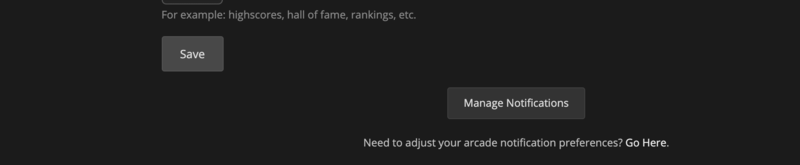


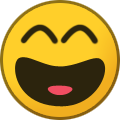
An issue has been reported with Barrel Rolling
in Game Reports
Posted
A report has been filed for Barrel Rolling, please ensure that you provide as much data as possible to help us in resolving the issue for which you are reporting this game.
Issue Reported:
When I try to DOWNLOAD this game every time I get:
Error code: EX0
Browser: Firefox Version: 68.9 Platform: Windows Gname: BarrelRollingH5fanfan