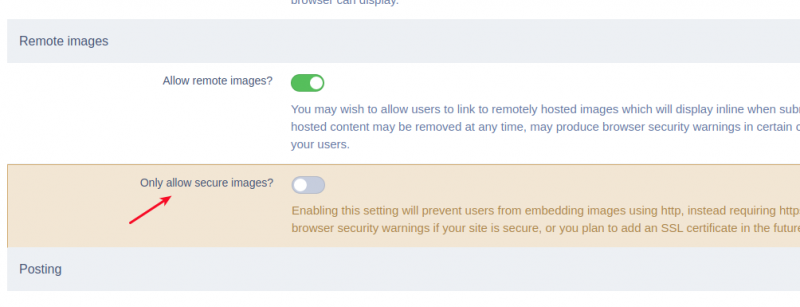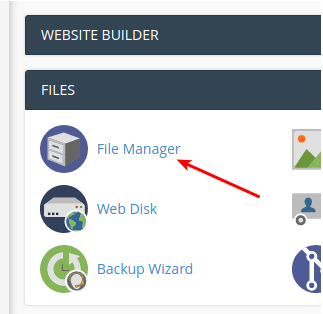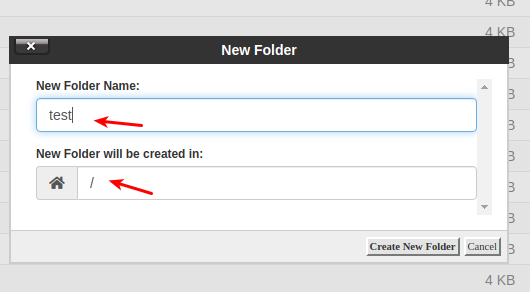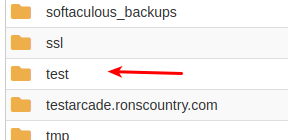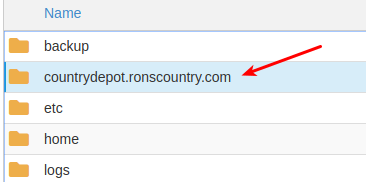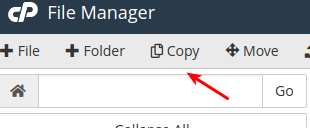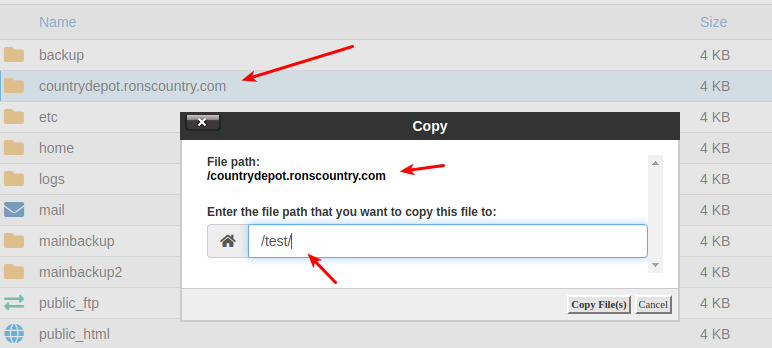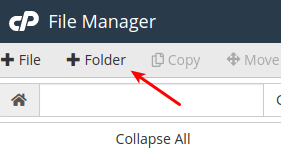-
Posts
76 -
Joined
-
Last visited
-
Days Won
4
Windwalker last won the day on September 27 2021
Windwalker had the most liked content!
About Windwalker

|
Contact Information
Recent Profile Visitors
|
2,425 profile views
|
Windwalker's Achievements
-
Has anyone run across this yet? It was working fine until the October IPS forum update. I checked for something similar to this in the search, but didn't see anything, so it may be just my site. Have any of you seen any problems reported regarding the stats not reporting in the Admin panel? It seems to have started after the recent IPS update. Admin panel reports two problems with the database, both arcade related, but the fix button can't fix them, I tried running the commands listed there but no luck. Is anyone versed enough to give a guess, or solution, of what may have happened? I knew I should have studied more on SQL.
-
It will take some time, but you can go into the Arcade "Game Manager" and search with just one word and see what it brings up. If you see duplicates you want to get rid of, I'd do it from there.
-

What is your favorite Christmas Theme
 Windwalker replied to
Windwalker replied to
 Legionaire's topic in General Discussions
I like all three. Many years ago I had the White Christmas, so it is my favorite.
Legionaire's topic in General Discussions
I like all three. Many years ago I had the White Christmas, so it is my favorite. -
I think an Arcade, is a big plus for forums. I'm glad that Legionaire and Tubesock and others were able to keep this one going. Much appreciated!
-
I'll be staying with IPS, mostly because of the great Arcade developed by Legionaire and TubeSock. I appreciate all they have done, and my members really like the arcade. Thanks Legionaire, and TubeSock for providing this great Arcade Mod. If it ever has to be re-coded, then buying it again would be well worth it to me. This was done for the community, and that spirit is priceless. There was the time when we had no Arcade, and had Legionaire and TubeSock not stepped in a totally coded one, we would be without right now, so I will follow this Arcade wherever it goes.
-
I see they jumped to $40 every 6 months now, instead of the $25 per 6 months. I never had to use support, very seldom went to the support forums, as you can tell since I didn't know about the price increase. They are going to price themselves out of business. You can get a blog that does most everything that IPS does now with Pages etc. They've gone insane, apparently. I'm going to have to think about it. I already stopped using many mods a long time back. I refuse to pay a set price, and then a renewal every 6 months for a mod, or Theme. It's been a 13-year run as of last month, I may wind up pulling my plug, and concentrating on my Blog. I'll have to wait and see what my members feel like.
-
Oh, that was LOADS of fun. I tried figuring out how to use the SQL interface for an easy way and gave up. When I went to 4.6 it didn't upgrade any of the IPB tables, or maybe a few. So I went through one by one, a few at the time, and changed them to InnoDB. I notice it never shows any over head anymore, and I'm not having lags like I used to in the forum. It's been a week or so, so hopefully all will be well.
-
Thanks V0RT3X for providing free themes, you are one of the few that still contributes free themes. Applications and plugins? I go for the free when I can now, and limit it to just what I really think I need, not what I want for eye candy. The Arcade is one of the best applications to come along in a looooong time. My thanks to all that provide something for everyone to make communities more enjoyable.
-
I can't give any good suggestions. IPS is great software, but that is as far as it goes. I have been with them since before 2008. I have seen the switch from forum communities, to business ventures. However, I think they are going to fall flat on their faces before long. The giant WordPress blog is taking over the business sector from IPS. They upgrade too much, nearly each upgrade breaks things, which has led developers to realizing there is a cash cow in charging high prices for mods that were once free, and then tacking on 6 month renewals for upgrade support for the mods. You can't find free themes hardly. This arcade is the best I have seen. The ONLY reason I use IPS, is to host my own community, so I don't have to deal with ads, and have total control over a reliable self downloadable database and my complete backups of the forum structure. There is no way to thank you, and tubesock for the work and resources to bring the arcade to those that want to have one.
-
 Windwalker started following
Backup/Restore - How?!
and
Site "Unsecure"
Windwalker started following
Backup/Restore - How?!
and
Site "Unsecure"
-
You may have to contact your host, make sure her certificate renewed when yours did. Also on the http you might check in your forum ACP under System and locate this. If it's turned on, it will block the embedding of http.
-
It's a nice browser, I use it a moderate amount of time. I'm hoping it stays normal and doesn't follow Chrome and others in trying to protect us to death. But, all in all, it is a good browser and fast.
-
I like the carbon as well. 👍
-
First and foremost, be VERY careful working in the file manager, you can really mess up your site. As Joel R suggests, check first with your provider and see if they provide periodic backups. Then you can slowly learn the file manager. As to your question, Copy your "forums" directory to your backup directory. When restoring, You go into your backup directory you made, and select just the files and folders in that folder, and copy them to your forum directory where your forum is. Restoring should only be done as a LAST resort, many problems can be remedied through your support provider, or IPS support. They are great. Again, seek a simple solution first, from your provider. If nothing available, then use your cpanel. Being on a VPS you may have someone that has root access, and can do your backups simply, with one command, and restore the same way. It's a learning curve truly running a VPS if you've never done it before. I had one about 2 years ago. After some medical problems, I just couldn't keep on top of it. Judging from your comments, it sounds like you must be on a managed VPS, meaning there should be someone there that can assist you in a backup. I'll help as I can, but I don't want to be the cause of a site going down, following my directions. 🙂 You seem to be a quick learner. So here are some basics. There are two components to your forum/arcade. The forum (which contains the arcade that you installed) and the Database. Any problems you encounter, you have to figure out how to solve them, to ensure the components work together. Forum directory: Contains all the files for your forum functionality. All your arcade games. Database: This contains your posts, members information, arcade scores everything that needs information in your forum etc. That is why a database backup, is smaller than a forum backup. You have to have these two components to recover from a failure. 1. Have a backup of all the files in your forum directory. Stored safely in another folder, outside of your forum directory. 2. A recent database backup. Again, I like to help, but assume no liability for loss, damages, asteriod impacts, etc, from the use of instructions herein provided by me.
-
From your screen shot, which is very helpful, I think you are clicking in the left column to select your forum You should click once on the /home/edsarcaad then select the item/s you want from the "right side pane" . If your forum and arcade is all in one directory in the right pane, select it. Then the copy options will be available. Depending on how yours is set up, your actual forum folder may be under public_html. Joel has a great idea, check with the hosting, and see if they keep a backup they could restore in an emergency.
-
I don't claim to be an expert by any means. I take no responsibility for any loss. This is the way I have always done my backups from the cpanel. Naturally the backup of your database is a good thing and you seem to have that. In my cpanel, I use the file manager to make a copy of the entire forum folder. I only make an entire backup, if there has been a major revision to the forum, or a lot of mods added. You still need to back up your database often, it contains your posts, members, arcade scores etc. (Click for larger images) Make and name backup folder. Make sure your location is / Check that it appears in your tree. Highlight your forum directory. Clicking once on it. Then select "copy" from your options at the top. Since you have your forum folder selected, the copy box will have the folder listed Then you direct it to the folder you made for your backup. this example was /test/ Now, it can take a while. Especially if you have a large forum and arcade. I've never timed mine, but it was something like an hour. It won't look like it is doing anything, but you can check in a few minutes by clicking your backup folder, and it will be populating. Note: Naturally this is intensive. If your on shared hosting, it may cause the "your site has been limited for 24hours" notice under the "resources" listing of your cpanel. But the 24 hour limit has never had a noticable effect on my site. To restore, you just do the reverse of these steps. copying all the files from the backup folder to your forum folder. Your backup folder can be downloaded if you wish for safe keeping. Or just leave it and restore from it. Whenever I feel the need to make a backup, I just delete everything in the backup folder, and copy over once again the main forum. I hope this helps someone, I have used it on my shared hosting through the cpanel. It has saved me a couple of times.





 lolibolifolimoli
lolibolifolimoli